MySQL UNION AND INTERSECTION
Estimated reading: 2 minutes
893 views
The MySQL UNION Operator
The UNION operator is used to combine the result-set of two or more SELECT statements.
Every SELECT statement within UNION must have the same number of columns
The columns must also have similar data types
The columns in every SELECT statement must also be in the same order
UNION Syntax
SELECT column_name(s) FROM table1
UNION
SELECT column_name(s) FROM table2;
UNION ALL Syntax
The UNION operator selects only distinct values by default. To allow duplicate values, use UNION ALL:
SELECT column_name(s) FROM table1
UNION ALL
SELECT column_name(s) FROM table2;
Note: The column names in the result-set are usually equal to the column names in the first SELECT statement.
SQL UNION Example
The following SQL statement returns the cities (only distinct values) from both the “Customers” and the “Suppliers” table:
SELECT City FROM Customers
UNION
SELECT City FROM Suppliers
ORDER BY City;
SQL UNION ALL Example
The following SQL statement returns the cities (duplicate values also) from both the “Customers” and the “Suppliers” table:
SELECT City FROM Customers
UNION ALL
SELECT City FROM Suppliers
ORDER BY City;
SQL UNION With WHERE
The following SQL statement returns the German cities (only distinct values) from both the “Customers” and the “Suppliers” table:
SELECT City, Country FROM Customers
WHERE Country='Germany'
UNION
SELECT City, Country FROM Suppliers
WHERE Country='Germany'
ORDER BY City;
SQL UNION ALL With WHERE
The following SQL statement returns the German cities (duplicate values also) from both the “Customers” and the “Suppliers” table:
SELECT City, Country FROM Customers
WHERE Country='Germany'
UNION ALL
SELECT City, Country FROM Suppliers
WHERE Country='Germany'
ORDER BY City;
Example Intersect : Fetching a single field from two tables.
SELECT name
FROM students
INTERSECT
SELECT name
FROM teachers;