Spark DataFrame and overview
PySpark DataFrame
DataFrame definition is very well explained by Databricks hence I do not want to define it again and confuse you. Below is the definition I took it from Databricks.
DataFrame is a distributed collection of data organized into named columns. It is conceptually equivalent to a table in a relational database or a data frame in R/Python, but with richer optimizations under the hood. DataFrames can be constructed from a wide array of sources such as structured data files, tables in Hive, external databases, or existing RDDs.
DataFrame creation
The simplest way to create a DataFrame is from a Python list of data. DataFrame can also be created from an RDD and by reading files from several sources.
using createDataFrame()
By using createDataFrame() function of the SparkSession you can create a DataFrame.
data = [('James','','Smith','1991-04-01','M',3000),
('Michael','Rose','','2000-05-19','M',4000),
('Robert','','Williams','1978-09-05','M',4000),
('Maria','Anne','Jones','1967-12-01','F',4000),
('Jen','Mary','Brown','1980-02-17','F',-1)
]
columns = ["firstname","middlename","lastname","dob","gender","salary"]
df = spark.createDataFrame(data=data, schema = columns)
DataFrame from external data sources
In real-time applications, DataFrames are created from external sources like files from the local system, HDFS, S3 Azure, HBase, MySQL table e.t.c. Below is an example of how to read a CSV file from a local system.
df = spark.read.csv("/tmp/resources/zipcodes.csv")
df.printSchema()